Managing a WordPress site with a lot of content calls for a certain level of organisation. Fortunately, WordPress offers the ability to sort via categories (not to be confused with tags) – here’s how to use them.
What are categories used for?
Categories are used to group content that lies within the ‘posts’ section of WordPress. The categories section can be found to the right-hand side of a post under the ‘Document’ tab. It is essential to categorise a post, and if you don’t it will be put into the ‘uncategorised’ category (which you can rename).
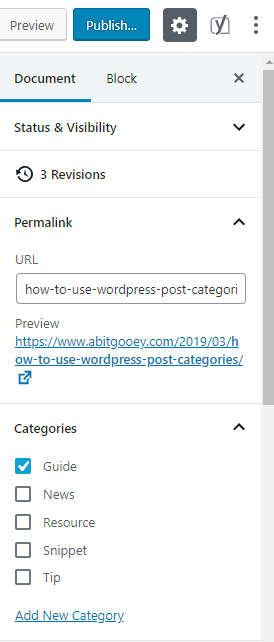
What is the difference between categories and tags?
While categories and tags both serve the purpose of sorting your content, categories are used for grouping content, while tags are used to describe specifically what your content is about. For example, if you have a news post about the latest WordPress update and Gutenberg Editor, your category could be ‘Industry News’ and your tags could be ‘Web Development’, ‘WordPress 5.0’ and ‘Gutenberg’.
Categories are also hierarchical, so you can have parent categories and subcategories. So, using the above example again, the parent category for this post could be ‘Industry News’ and the sub category ‘WordPress.’ Refining your categories this way is especially useful if you have a large amount of related content but make sure that you consider the longevity of your categories and only use ones that will continue to be relevant to your blog – if this post is likely to be the only one sitting in this sub category then it might be wise to just stick to adding ‘WordPress’ as a tag instead.
Can you apply more than one category per post?
You can apply more than one category per post but this is not recommended as it can be confusing for users and could potentially result in duplicate content (multiple URLs leading to the same content).
Limiting the number of categories that you create will help you to stick to one category per post. As categories are meant for grouping content broadly, is better to use fewer, more generic categories than a lot of specific ones as that can start to look messy.
When deciding on your parent categories, bear in mind that you shouldn’t be able to assign any post to more than one. If you find that you can, then you need to re-think what those categories are, or perhaps use those as sub categories and create a parent category for them.
When it comes to your overall view of categories, you should consider the user’s experience at the forefront. Choose categories that are relevant to the core theme of your site and ensure it makes sense to the human user.
Do you need development support for a web project? Gooey are a team of freelance developers that are on hand to help on projects of any size or budget. Check out our core services!



