Do you ever get frustrated when you go to share a new blog post on social media only for the preview to look less than enticing?
The preview is a large factor affecting whether or not someone will click on your link. If you try to share your post without customising the title, description or image, it will look something like the below; now consider whether that would lure you in and convince you to click the link…
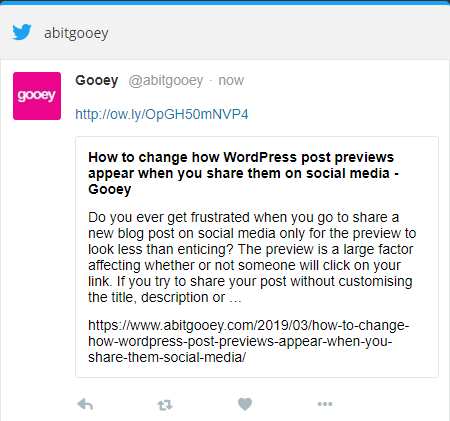
There is no image, the title is a bit long, the description isn’t concise and the slug contains an unnecessary number of words. In just a couple of extra steps, you can customise your previews to appear more succinct and enticing (see below). Read on to find out how.
How to customise your post preview to maximise click-through rate
Your first port of call should be to install Yoast SEO. Yoast is a free (and great) WordPress plugin. After installing it, the control panel appears under the post editor and offers additional features.
On the left of the Yoast control panel are 3 tabs, the top one is for search engines and allows you to change the slug, add focus key-phrases, meta titles, and meta-descriptions so that you can customise how your post will appear in search engines. These sections will also become the new default for any social shares alongside the post’s featured image (which can be found to the right hand side of the post under ‘document’.)
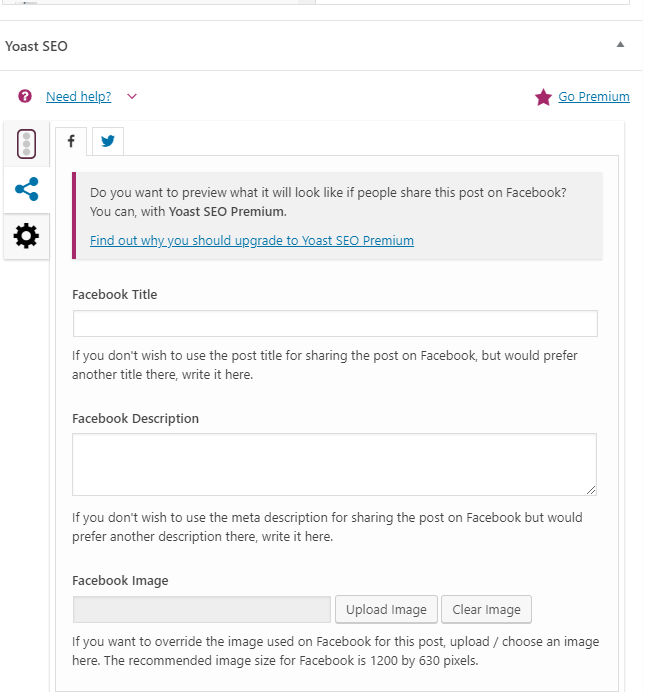
The middle tab is for ‘social’. Clicking on this will open up the features specific to social media and offers customisation for both Facebook and Twitter, including title, description, and image.
While there is no specific tab for LinkedIn, the preview for LinkedIn will default to the title and description set on the SEO tab, alongside the featured image for the post. If you post via Hootsuite, you can also customise the LinkedIn preview there, however you cannot customise the Twitter or Facebook previews in Hootsuite.
Do you need any development support? Gooey are a team of freelance developers, specialising in WordPress, Magento and HTML email. Get in touch to discuss how we can help.



