We get many requests from agencies and clients about how they change their social / sharing image on their WordPress site.
We use Yoast SEO on our WordPress builds, in our opinion, the best SEO plugin for WordPress.
Yoast SEO has this functionality built as standard, so to change it, go to the page/post in the admin area, scroll to the Yoast SEO panel, and edit the information as the below illustrates:
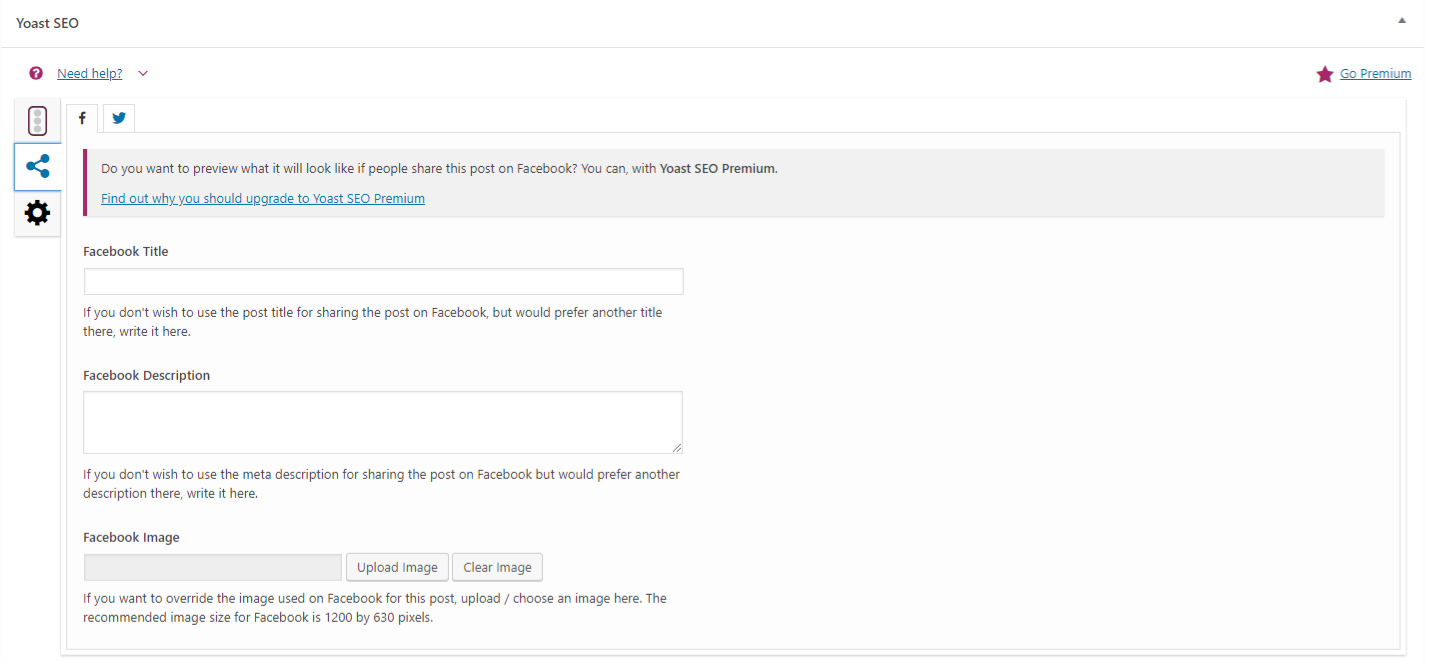
If you need any help or have any questions about this tip please drop us a line on 0161 398 0303 or email [email protected].



