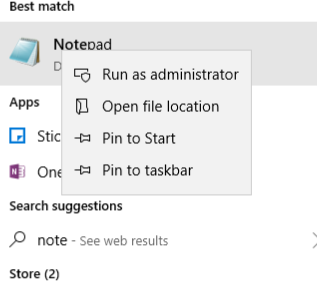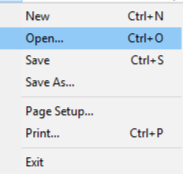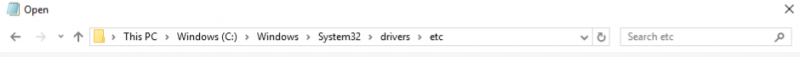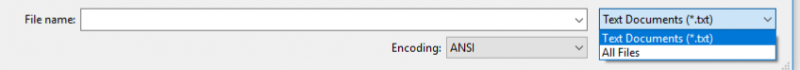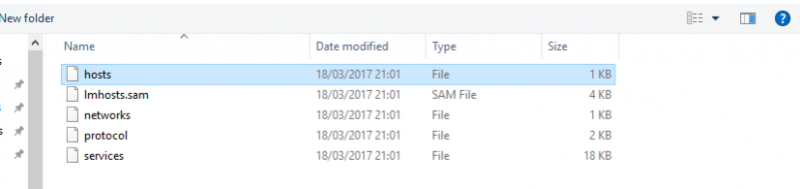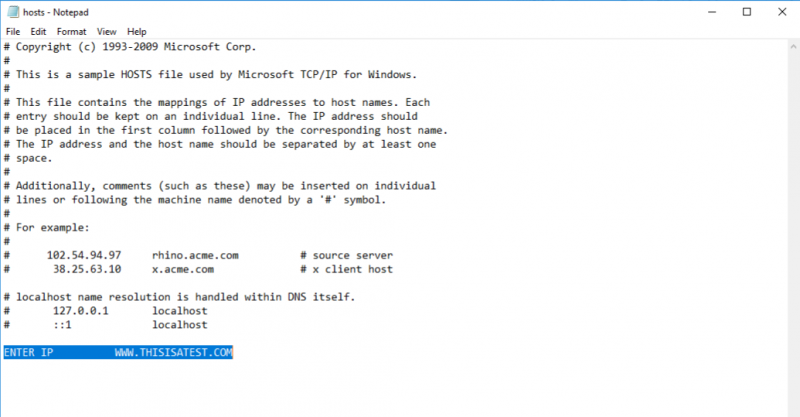Changing your localhost on windows
Step by step guide
Open Notepad and run as administrator, you can do this by right-clicking Notepad from the starter menu.
.
Once open, you can click the file menu to open a new file.
Go to the drivers file and continue to etc.
Select the drop-down menu next to file name and select All Files.
Once your folder appears, open the hosts file.
From here you can add your IP and host address then save the file.
If you still see the website as before you may need to clear your browser cache and reopen the website.
Reverse this by removing the IP and web address from the host file.
If you need any advice/help or would like to discuss anything within this article, drop us an email on [email protected] or call 0161 398 0303